Have you ever wondered how your TV remote can control not just your TV, but also your DVD player, sound system, or gaming console? This seamless control is possible because of something called Consumer Electronic Control, or CEC.
Understanding CEC can make your home entertainment setup much easier to use and more enjoyable. You’ll discover what Consumer Electronic Control is, how it works, and why it matters to you. Keep reading to unlock the secret behind smarter, simpler device control.
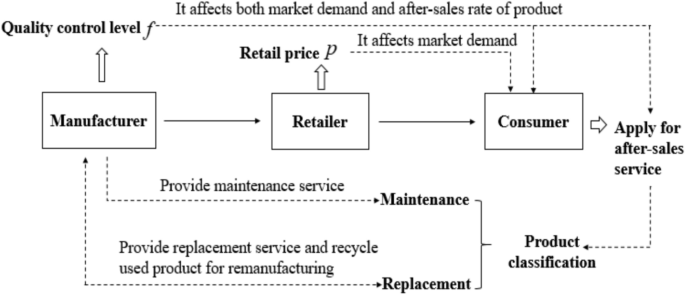
Credit: www.nature.com
Consumer Electronic Control Basics
Understanding the basics of Consumer Electronic Control (CEC) can significantly improve how you interact with your home entertainment system. It’s a technology designed to simplify the control of multiple devices connected via HDMI. Imagine using just one remote to manage your TV, soundbar, and Blu-ray player seamlessly—this is exactly what CEC aims to achieve.
Definition And Purpose
Consumer Electronic Control (CEC) is a feature built into HDMI devices that allows them to communicate and control each other. It enables you to operate several devices with a single remote control, reducing the need for multiple remotes cluttering your space.
The purpose of CEC is to streamline your entertainment experience. For example, when you turn on your Blu-ray player, your TV can automatically switch to the correct input. This coordination saves you time and eliminates the frustration of juggling different remotes.
Key Features
- One-Touch Play:Start your movie on one device, and your TV and sound system adjust automatically.
- System Standby:Turning off one device can power down all connected devices, helping you save energy.
- Remote Control Pass-Through:Use your TV remote to control other HDMI-connected devices without extra remotes.
- Device Menu Control:Access menus of connected devices through your TV’s interface, simplifying navigation.
Have you ever struggled with multiple remotes during a movie night? CEC is designed to fix exactly that. Its features help you focus on what matters—enjoying your content without technical hassle.

Credit: picclick.ca
How It Works
Consumer Electronic Control (CEC) allows devices to communicate and control each other through a single connection. It simplifies the way we manage multiple gadgets, such as TVs, sound systems, and gaming consoles. Understanding how CEC works helps in making better use of this technology.
Communication Protocols
CEC uses a specific communication protocol embedded in HDMI cables. This protocol sends simple commands between devices. These commands include turning devices on or off and adjusting volume. The data travels on a single wire within the HDMI cable. It works at low speed but is enough for device control.
Each command follows a strict format to avoid confusion. Devices listen for commands and respond only if addressed. This method ensures smooth and clear communication.
Device Compatibility
Not all devices support CEC. Each manufacturer may use a different name for it. Examples include Anynet+ (Samsung) and Bravia Sync (Sony). Devices must follow the HDMI CEC standard to work together.
Compatibility depends on both hardware and software. Devices with older HDMI versions may lack CEC support. Newer models often include it by default. Users need to enable CEC in device settings for it to function.
When compatible devices connect, they automatically recognize each other. This allows one remote to control all connected devices. It reduces the need for multiple remotes and simplifies usage.
Benefits Of Smart Device Sync
Syncing smart devices offers many benefits that improve daily life. It allows gadgets to work together smoothly. This connection makes tasks easier and faster.
Smart device sync creates a unified system at home or office. It helps control multiple devices with a single command. This saves time and reduces hassle.
Enhanced Convenience
Smart device sync lets you control all devices from one place. You can use a smartphone or voice assistant. No need to handle separate remotes or apps.
Devices communicate and adjust automatically for your comfort. For example, lights can dim when you start a movie. Sync also helps schedule tasks without manual input.
Energy Efficiency
Connected devices optimize energy use by working together. They turn off when not needed, reducing electricity waste. Smart thermostats adjust heating and cooling based on activity.
This coordination lowers energy bills and helps the environment. Sync enables better monitoring of power consumption. You can track usage and make smart changes.

Credit: www.achrnews.com
Setting Up Consumer Electronic Control
Setting up Consumer Electronic Control (CEC) allows devices like TVs and sound systems to communicate using one remote. This setup simplifies controlling multiple devices without juggling several remotes. Proper configuration ensures smooth interaction among connected electronics.
Initial Configuration
Start by checking if your devices support CEC. Most modern TVs and HDMI devices have this feature but may use different brand names.
- Turn on your TV and connected devices.
- Go to the TV’s settings menu.
- Find the CEC option, often under “HDMI settings” or “System.”
- Enable CEC or its brand-specific name, like Anynet+ or Bravia Sync.
- Repeat for other connected devices, enabling CEC on each.
After enabling CEC, test the remote control. Try adjusting volume or power on/off across devices. This confirms the setup works properly.
Troubleshooting Common Issues
Sometimes, CEC does not work as expected. Here are simple fixes for common problems.
- Ensure all devices are connected via HDMI cables that support CEC.
- Restart devices by unplugging and plugging them back in.
- Check if CEC is enabled on every device involved.
- Verify that devices use compatible HDMI ports.
- Update the firmware of your TV and connected devices.
- Reset the devices to factory settings if issues persist.
Following these steps can help resolve most CEC-related problems quickly.
Popular Devices And Brands
Consumer Electronic Control (CEC) allows your devices to communicate and work together seamlessly through a single remote control. Knowing which devices and brands support CEC can save you time and simplify your entertainment setup. Let’s take a closer look at popular devices and leading brands that make CEC integration easy and effective.
Leading Manufacturers
Several well-known manufacturers prioritize CEC compatibility to enhance user experience. Brands like Samsung, Sony, and LGinclude CEC features in most of their TVs and audio devices. This focus ensures their products work smoothly with other CEC-enabled gadgets, reducing the hassle of juggling multiple remotes.
Other notable brands such as Panasonicand Philipsalso support CEC, often using their own branded names like Samsung Anynet+or LG SimpLink. These variations still follow the same underlying CEC standards, so compatibility across brands is often possible.
Top Devices For Seamless Integration
Devices that commonly support CEC include smart TVs, soundbars, Blu-ray players, and gaming consoles. For instance, if you own a PlayStation or Xbox, you can control your TV’s power and volume with the console’s controller thanks to CEC.
Soundbars from brands like Bose and Sonos often connect to your TV using HDMI and leverage CEC to sync volume controls and power settings. This means when you turn off your TV, the soundbar powers down automatically, sparing you from extra button presses.
- Smart TVs:Samsung QLED, LG OLED, Sony Bravia
- Soundbars:Sonos Beam, Bose Smart Soundbar 300
- Gaming Consoles:PlayStation 5, Xbox Series X
- Blu-ray Players:Panasonic DP-UB820, Sony UBP-X700
Have you ever tried controlling multiple devices with just one remote and noticed some functions didn’t work? That’s where CEC makes a difference. Picking devices with solid CEC support can save you from those frustrating moments.
Future Trends In Smart Device Sync
Smart device synchronization is evolving rapidly, transforming how your gadgets communicate and work together. The future of Consumer Electronic Control (CEC) is set to make syncing more seamless and intuitive. This will allow you to control multiple devices effortlessly, enhancing your digital experience at home or in the office.
Emerging Technologies
New technologies are driving smarter device sync. Ultra-wideband (UWB) is improving location accuracy, letting devices identify and connect to each other more precisely. This means your smart TV could instantly detect your phone nearby and adjust settings automatically.
Artificial intelligence is also playing a role by learning your habits and preferences to manage devices without manual input. Voice and gesture controls are becoming more reliable, making interaction feel natural and hands-free. Wireless charging combined with synchronization could keep all your devices powered and ready to go without extra effort from you.
Potential Challenges
Despite these advancements, syncing smart devices faces hurdles. Compatibility issues are common because different brands use different protocols. You might find your smart speaker won’t fully control your TV, even if they both support CEC.
Security is another concern. With more devices connected, the risk of unauthorized access grows. You need to stay vigilant about updates and permissions to keep your devices safe.
Lastly, complexity can overwhelm users. Too many devices trying to sync at once may cause delays or conflicts. How will you manage a network of gadgets without getting frustrated?
Frequently Asked Questions
What Is Consumer Electronic Control (cec) Technology?
Consumer Electronic Control (CEC) is a feature of HDMI that allows devices to control each other. It simplifies user experience by enabling one remote to operate multiple devices connected via HDMI.
How Does Cec Improve Home Entertainment Systems?
CEC enables seamless control of TVs, soundbars, and Blu-ray players through a single remote. It reduces remote clutter and enhances convenience by syncing device power and volume.
Which Devices Support Consumer Electronic Control?
Most modern TVs, Blu-ray players, gaming consoles, and sound systems support CEC. Brands often use different names like Anynet+ (Samsung) or Bravia Sync (Sony) for this feature.
Can Cec Cause Connectivity Or Control Issues?
Yes, CEC may cause conflicts if devices interpret commands differently. Disabling or adjusting CEC settings in device menus can resolve these issues effectively.
Conclusion
Consumer Electronic Control helps devices work together easily. It lets you control many gadgets with one remote. This saves time and reduces confusion. Most modern TVs and devices support this feature now. Understanding it makes using electronics simple and smooth.
Try it to enjoy better control at home. It’s a smart step toward easy technology use.

Leave a Reply